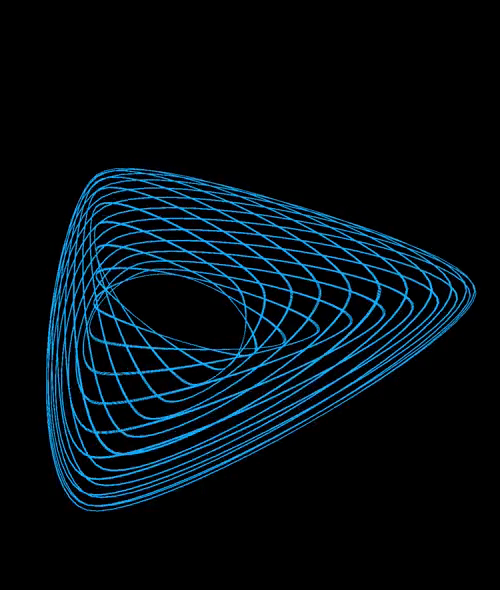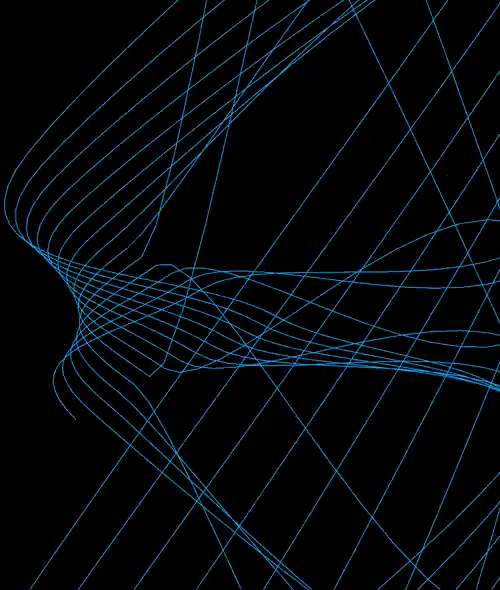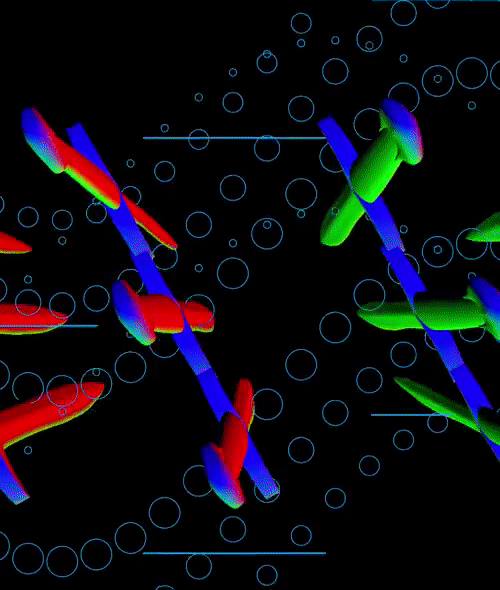Playful Artistry
An immersive and interactive digital playground for the playful and curious.
VYZBY is a web app that gives you the space to explore and iterate on viscerally engaging animations to create your own custom VJ-like visuals. Take control of the scene through a variety of controllers from heads up displays to MIDI input and even state of the art machine learning algorithms that can create animations based on your body position on camera.
Scenes In Action
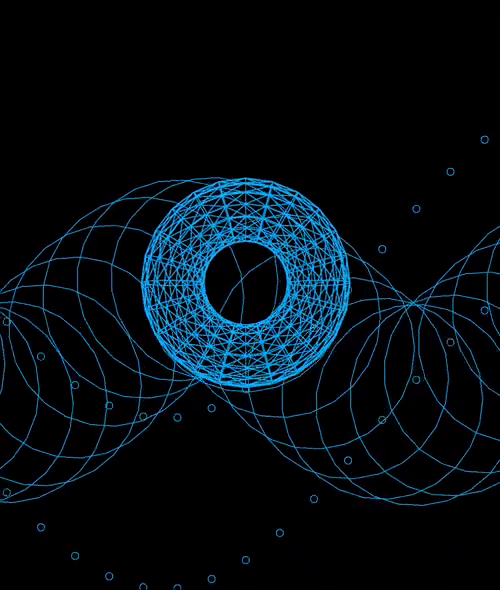
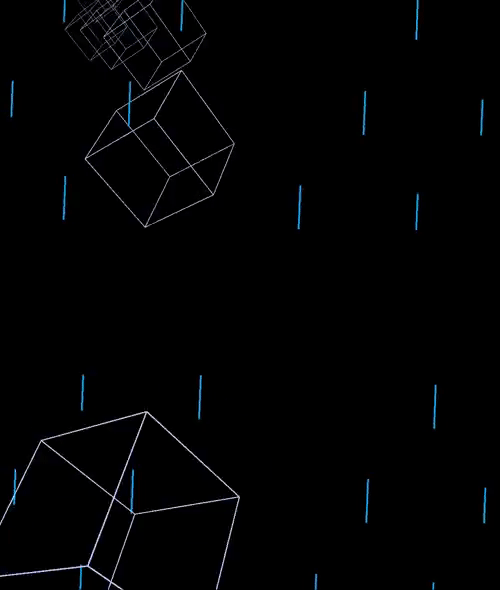
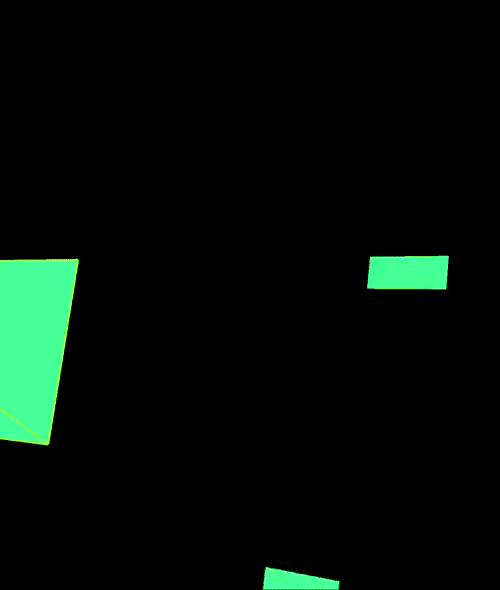
Background
While learning Processing with p5.js I found myself repeatedly going back into the code to change the values of parameters to see different iterations on sketches in code that I was working on. I felt so slowed down by this repetitive process. I started to assign the mouse to individual parameters, but that only gave me two axises to control. So then I started assigning the keyboard keys to increment and decrement parameter values, but that never gave me an indication of what value I was at and it was not that expressive to use. As I began to develop a UI to be able to more intuitively control parameters and know their values, I discovered that there were not any products online to draw inspiration from. Interactions in existing sites were boring and lacked expression: using only the mouse or arrows to control parameters. As I developed around this idea, I started experimenting with ways to interact with the visuals, leading me to implement MIDI controller support to really be able to get expressive with the controls.
At this point I started to really feel like a DJ of sorts. As I started developing the UI I would find myself playing with it while listening to music. This gave me the idea to make it a visualizer that could be played with in parallel. I drew a lot of inspiration from professional VJ software whose controls and abilities were robust but came at a high cost and a steep learning curve. I started to realize that there is a large gap between the simple mouse-only editors and the expensive and complicated professional software. And while there are tons of online music players and music visualizers, none would let you engage or be expressive with them.
The Problem:
An accessible, interactive, and engaging virtual playground did not exist.
The Solution:
Create an interactive digital playground where people can have their own custom art experiences at their fingertips without having to shell out tons of money or spend hours learning